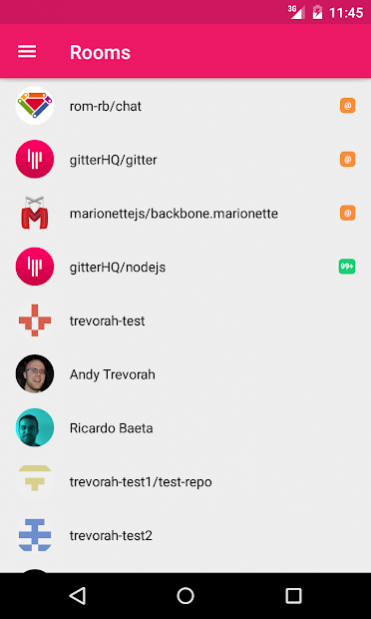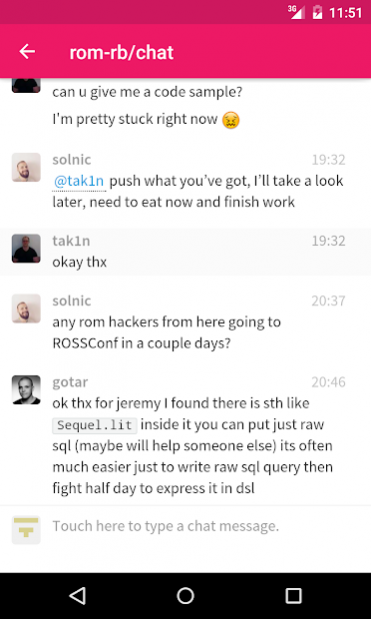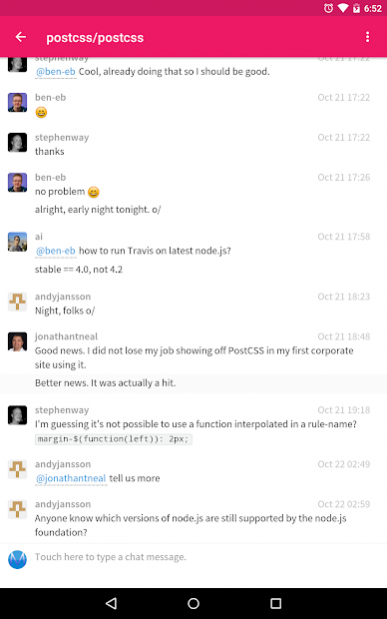Gitter: Chat for GitLab, GitHub & more 3.6.0
Free Version
Publisher Description
Gitter is where developers come to talk. We provide free public/private chat rooms for developer communities, open source projects, technical teams, and businesses.
KEY FEATURES
- Unlimited public/private chat rooms
- Unlimited and searchable chat history
- Unlimited integrations
- Built on top of GitHub, the world’s largest network of software developers
The app itself is open source and published/deployed via GitLab CI (merge requests welcome), https://gitlab.com/gitlab-org/gitter/gitter-android-app
TRUSTED BY
Gitter is home to over 30,000 developer communities, including The .NET Foundation, Google Material Design, Angular.js, Backbone, Node.js, Scala, The W3C and many more.
PROBLEMS? FEEDBACK?
The more you tell us, the better Gitter gets. In case of any questions, and in order to find out more about the product, visit our docs: https://gitlab.com/gitlab-org/gitter/webapp/tree/develop/docs
You can also give us direct feedback in the Gitter HQ channel: https://gitter.im/gitterHQ/gitter
Let us know how we can improve! Issues welcome, https://gitlab.com/gitlab-org/gitter/gitter-android-app/issues
About Gitter: Chat for GitLab, GitHub & more
Gitter: Chat for GitLab, GitHub & more is a free app for Android published in the Chat & Instant Messaging list of apps, part of Communications.
The company that develops Gitter: Chat for GitLab, GitHub & more is Gitter. The latest version released by its developer is 3.6.0.
To install Gitter: Chat for GitLab, GitHub & more on your Android device, just click the green Continue To App button above to start the installation process. The app is listed on our website since 2020-09-04 and was downloaded 10 times. We have already checked if the download link is safe, however for your own protection we recommend that you scan the downloaded app with your antivirus. Your antivirus may detect the Gitter: Chat for GitLab, GitHub & more as malware as malware if the download link to im.gitter.gitter is broken.
How to install Gitter: Chat for GitLab, GitHub & more on your Android device:
- Click on the Continue To App button on our website. This will redirect you to Google Play.
- Once the Gitter: Chat for GitLab, GitHub & more is shown in the Google Play listing of your Android device, you can start its download and installation. Tap on the Install button located below the search bar and to the right of the app icon.
- A pop-up window with the permissions required by Gitter: Chat for GitLab, GitHub & more will be shown. Click on Accept to continue the process.
- Gitter: Chat for GitLab, GitHub & more will be downloaded onto your device, displaying a progress. Once the download completes, the installation will start and you'll get a notification after the installation is finished.